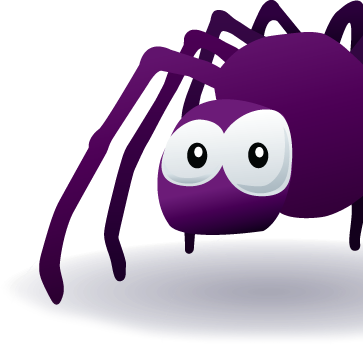The Website Owners Guide
to Search Engine Optimisation
Revised: July 2018

If you have a website and would like people to be able to find your website via search engines such as Google, Bing and Yahoo!, you need to be aware of the basics of Search Engine Optimisation (SEO) when managing your website content.
Included in this guide:
These tips focus on tasks that can be accomplished by the website owner or content manager via the website's content management system.
If you're a client of Purple Spider Web Design, then I will have already taken care of the main coding aspects of SEO when initially developing your website, so these are tips that you should focus on next.
What is SEO?
While many people may think Search Engine Optimisation is some kind of voodoo magic, the basics that a content manager needs to be aware of are actually quite straightforward. You may even be doing some of them already!
SEO is all about making sure that the content on your web pages is easy for search engines to understand so that they can figure out what your website/webpage is about. This then helps them rank it appropriately in search results when a user searches for a phrase that is relevant to your website.
Thankfully a lot of the (correct) techniques also make the content easier to digest for human visitors (as opposed to search engine robots) and this is the most important thing to keep in mind when tweaking your website for SEO: always tailor your content for your users first and search engines second.
What SEO isn't
SEO is not about trying to cram as many keywords into your site as you can, or making changes to your website in order to try and trick or fool search engines into ranking your site higher for certain keywords.
These were techniques commonly used in the past, however, search engines have now become much more intelligent. They can detect when you are trying to trick them and may even penalise your site by giving it a lower search result ranking if it detects any funny business!
So stick to the following tips and your websites should become easier to view by both humans and search engines, which should help with their search result position.
Note: You may have received many e-mails from people claiming that your website's SEO needs improving and that they will be able to get you to the number one spot on Google.
Ignore these e-mails! They are spam and will likely use spammy techniques that may work in the short term, but are likely to damage your SEO reputation and potentially risk getting your site penalised by the search engines, which is very hard to recover from.
That's not to say there aren't any legitimate SEO companies out there, there certainly are, but you need to be careful to identify the spammers first!
Keyword Research
The first thing you need to consider when planning to improve your website's SEO, is the keywords that you'd like to target. These are the keywords that you'd like to improve your ranking for when a user searches for them in a search engine.
The term "keyword" can be a bit misleading, as it's really a keyword "phrase", as each keyword usually consists of 3 or 4 different words.
For example, say you run a flower shop in Edinburgh, you may come up with the following keywords:
- "flower shop Edinburgh"
- "mother's day flowers Edinburgh"
- "wedding flowers Scotland"
- "flower delivery Midlothian"
- "same day flowers Edinburgh"
Ideally, a "keyword" should have at least 2 or 3 words in it. If you make it too specific, for example "flowers", you'll have a really hard time trying to get onto the first page of Google, as there will be a lot of competition for that word.
Also, bear in mind that if you are a local flower shop that only delivers to the Edinburgh area, then there's not a great benefit to you if your website appears when someone in London is looking for local flower delivery! So keep the keywords specific, as it's not just about getting visitors to your site, but it's about getting the right kind of visitors, i.e. those that are actually interested in the service you provide and are more likely to contact you or purchase your product.
Start off by coming up with a list of 5 or 6 keywords. To help you find appropriate keywords and get an idea of which ones are searched for the most, Google has a tool called the Keyword Planner. It's primarily aimed at users of it's AdWords service (that we'll come to later in this article), but it can also help you discover which keywords you should be targeting for your SEO.
- Visit the Keyword Planner and log in (or sign up) with a free Google account.
- Skip any setup instructions (unless you are interested in using Google Ads) and jump right to the Keyword Planner.
- Click Find keywords
- Enter a few words, e.g. "flower shop" and click Get Started
- You'll then see a list of associated keyword phrases along with their number of average monthly searches and competition level. Use this list to come up with further keyword ideas and play with entering different words into the tool to see what it comes up with.

Once you've got a list of 5 or so keyword phases (whether you used the Keyword Planner or not), continue to the next tips.
On Site SEO
These are things that you can do in your content management system (CMS), such as SilverStripe, to tweak the content of your website for improved SEO.
Content, Content, Content
This first tip might seem obvious, but it's the most important part of SEO and that's providing valuable content. Forget about search engines for now and think about visitors, create content that is useful to your website's visitors.
Having good content makes it more likely that visitors recommend your site to others and share links to it on social media and this all helps to improve your search ranking.
Keep Content Clear and Useful
 Make sure your website content is clear and to the point. Cut out the waffle and make it easy for visitors to find the information they are looking for.
Make sure your website content is clear and to the point. Cut out the waffle and make it easy for visitors to find the information they are looking for.
After all, there's no point of your site appearing at the top of Google's search results if users who click through immediately get put off by confusing or overly verbose content.
For some tips on structuring your website content, keep an eye on my blog series that I'll be adding to over time.
Include Keywords in Your Content
While working on your website content, always bear in mind your keywords. It's a good idea to focus on one particular keyword phrase per page.
Make sure keywords from your phrase are mentioned a couple of times on the page and ideally within the initial 50 to 100 words.
Keep it natural though, the content should still read well and make sense to humans. Do NOT just list a bunch of words at the bottom of the page, make sure they are part of your textual content.
Regularly Adding or Changing Content is Good for SEO
Pages that have regularly changing content are usually active and up-to-date, which is why search engines rank these websites higher.
So if you have a news page or blog on your website, regularly adding new articles can really help to improve your website's SEO. It also allows you more opportunities to get keywords into your content, but remember, keep it natural and valuable to visitors. Don't write a blog post solely aimed at improving your SEO.
If you don't currently have a news page or blog on your website, but are interested in having one added, please do get in touch and I'll be happy to help.
Page Titles
The page's title is one of the most important elements to consider when improving SEO. A page's title isn't necessarily displayed directly on the website, but it is used in other areas:
- It's usually displayed at the top of the user's browser window or tab:

- It's the blue text that appears for your page when it appears in a search engine results page:

- Social networks such as Facebook will automatically use the page title when someone shares your link.
- And perhaps most importantly: search engines look in the title for keywords and will rank your site higher if the searched for words are found within in it.
When looking to change your page title in your content management system, don't get it confused with "Page name". Usually the "Page name" will be displayed on the actual page, just above the content, whereas the page title will then be used for the uses listed above and may not actually appear on the page itself.
Often, if the page title is left blank, then it will use the text from the "Page name" instead. This allows you to customise the "Page title" separately from the "Page name".
Usually, the page title will automatically display as the page name, followed by the business's name, so on the "Delivery" page of our Flower Shop website the title tag might currently display as:
"Delivery - Flowers R Us"
As you can see this is severely lacking our chosen keywords. A better page title would be:
"Same Day Flower Delivery in Edinburgh - Flowers R Us"
This should really help improve our SEO for the page.
When updating the page title, bear in mind the following:-
- It should accurately describe the content of that specific page.
- Keep it about 65 characters in length. Too long and Google won't display all the characters when it appears in search results.
- Include the keywords that you have chosen to target for that page, ideally close to the start.
- Make sure it still makes sense to humans, as remember this is likely to be the text that they see when your site appears in a search engine and it could mean the difference between them clicking on your site or your competitors.
- Don't just list the keywords, but equally don't waffle too much. Keep it to the point!
- At the very least make sure your homepage has a good page title which includes keywords.
Editing the Page Title in the SilverStripe CMS
- While editing a page, click on the Metadata bar below the content field.
- This will reveal the Title field.

Meta Description Tags
While editing the Title field as above, you will also see a field in the Metadata area labelled Description.
This "Description" field actually has very little effect on your search engine ranking, however, it is still very important, as it is the text that appears below the link to the page when it does appear on a search engine results page. So it needs to sell your website to the searcher and make them want to click on the link to visit your site.

If this field is left blank, Google will automatically use a snippet of text from your page that is near the searched for keywords, so this isn't 100% necessary on every page. But at the very least make sure your homepage has a Description that gives people a short but sweet overview of your business, as well as what makes your business stand out from your competitors!
Google will truncate a description that is too long, it's best to keep it to about 155 characters.
Page Name
This is the name that usually appears on the page itself, just above the content. It's also referred to as a page's "Heading 1" (or "H1") tag.
If a searchers' keyword appears in the H1 tag for a page, Google will usually rank that page higher. However, as this text appears on the actual page, you need to pay extra care to making it short and readable for users, while ideally trying to include a keyword or two.
So, for example, if we have a blog on our website and the Page name is "Blog", it could be better to rename it to "My Flower Shop Blog" or similar. As this still makes sense to visitors reading the page, but it also gets the keywords "flower" and "shop" into the H1 tag, which would let Google know that the blog is to do with "flowers" and rank it appropriatly.
Editing the Page Name in the SilverStripe CMS
While editing a page, you will see the Page name field at the top of the list of fields.
Note: In SilverStripe, when you change the Page name, it automatically updates the Navigation label, which is the label for the page when it appears in the website navigation menu.
Normally you want the Navigation label to be kept very short, so make sure to revert it back after adding a longer Page name.
For example, you'd still want the Navigation label for your blog page to be 'Blog', when the Page name is "My Flower Shop Blog".
Alternative Text for Images
When you insert an image into the content of a web page, bear in mind that Google isn't able to understand what's in an image from the image file itself.
So if you were to insert a picture of a wedding bouquet into the About Us page of your flower shop website. While visitors to that page will instantly know you do wedding flowers, Google can't know this and so won't necessarily provide that page in the results when someone searches for "wedding flowers Edinburgh".
To help Google with this, you can add a piece of text to the image that isn't displayed on the site, but that will tell search engines exactly what's in the image. This text is called "alt text" (or "alternative text").
As well as helping SEO, adding alt text to images is incredibly important for improving the accessibility of your website. Visually impaired visitors who use screen readers to browse the internet will be able to hear the description of the image read out loud to them, so even though they can't see the image, they will still have an understanding of what's in it.
Adding Alt Text using the SilverStripe CMS
- While in the editing mode for the page, click on the image you wish to add alt text for.
- Click on the
 Insert Media icon in the toolbar.
Insert Media icon in the toolbar. - This will allow you to edit the fields for the selected image. Locate the Alternative text (alt) field and insert a description about the image.

Note: By default, SilverStripe will fill in the alt text with the filename of the image. While this is better than nothing, it's much better to manually add a more meaningful description.
Monitoring Changes
After making all the tweaks listed above you may immediately jump over to Google, search for your primary keywords and be highly disappointed to see they've not made the slightest difference to your ranking. Well, don't fret, after making changes to your website it can take several days for Google to detect them and adjust the way your website is ranked.
To know for sure if Google has crawled your website since you made the SEO adjustments:
- Search for your website in Google using the webpage address or your business name.
- Click on the little green arrow next to your website address in the results.
- Then click on the Cached link.

- A copy of your website will appear in the state it was when Google last looked at it. You can see the exact date and time Google looked at the page at the top of the screen.

- If you've made any changes to your website since this date, then Google doesn't know about them yet, so check back later.
Also note that Google's search results can even differ depending on the person searching. For example, if you're logged into your Google account when performing a search, Google will rank sites it thinks you're interested in higher, so for a more accurate representation of where your website will appear in search results, make sure to log out of your Google account first (or open a new "Private" or "Incognito" tab in your browser).
Off Site SEO
Once you've made changes to your actual website as above, I'm afraid you're not done yet! There are a few things you should be doing away from your website, that are just as important (if not more!) for SEO.
Get Links From Other Websites
Having links from other websites really helps with your search engine ranking. Search engines look at the number of other websites linking to yours, as well as the quality and popularity of those websites when deciding how to rank your site. So a link from a popular website such as bbc.co.uk will improve your SEO more than a link from a friend's blog that no one's heard of.
Topic Specific Sites
Getting other websites in the same genre as your business to link to you helps more than links from unrelated websites.
Anchor Text
The anchor text is the clickable text that links to your website. Ideally the anchor text, in links to your site from others, should include some of your keywords, because search engines will further associate your site with words regularly included in anchor text that links to it.
Social Network Links
While links to your website from social networks such as Twitter and Facebook do still count, they are dealt with by the search engines in a different way and aren't quite as valuable as links from other websites.
Natural Links
Obviously, the most desirable links are natural links that are created to your site without you having to lift a finger!
For example, when someone likes a blog post on your site and adds a link to it from their own blog. This is where having valuable content comes in, as it will be more likely that readers will add links to your content of their own accord.
Ask for Links
Next, you should consider actively asking other website owners if they will link to your site. Obviously, it will need to be clear to them why having a link to your site will be valuable for their own visitors, so make sure to target sites with readers who will benefit from the services you offer.
A popular technique for getting a link from another website is to offer to write a guest blog post for them, making sure a link to your site is included in the post. Again, make sure the post actually offers new and valuable content, its sole purpose shouldn't just be about helping your SEO! Also, don't try to get multiple websites to put up the same blog post, as Google will detect the duplicate content, and likely penalise the duplicate posts!
Not All Links Are Equal!
Do be aware that website owners have the ability to mark any link on their site as "nofollow", which tells search engines not to make this link count towards the other site's SEO reputation. For example, Wikipedia does this to all external links in it's articles, so, unfortunately, you won't gain any SEO improvements from adding a link to your site from a Wikipedia article!
Links Pages
A link to your site from a page that includes dozens of links to other sites, won't have the same SEO impact as a link from a page that just has a couple of other links on it. So getting your link into someone's "Useful Links Page" isn't as good as getting someone to link to you from a blog post.
Avoid Spamming Forums, Blog Comments etc.
Don't be tempted to go about adding links to your site from dozens of online forums, blog comments or online guestbooks. While a small number won't harm, search engines can detect when you're trying to fool them by posting hundreds of similar links!
Avoid Paying For Links
Don't be tempted to obtain links by paying the other website to link to you for SEO purposes. Search engines are trying to crack down on this practice, and you'll be penalised if they ever work it out!
Paying to put an advertisement on another website is fine, as long it's obviously an advert and it's tagged in such a way that search engines will ignore it.
Don't Build Links Too Quickly
Search engines can detect when hundred of links to the same website all appear within a short period of time, and as this looks unnatural, they can penalise your site. This shouldn't really affect your link building campaign unless you do have plans on creating hundreds or thousands of links within a few days or weeks. But as these will probably be created using spammy techniques, that's not a good thing to do anyway!
Google Ads (Previously "AdWords")
Another way to get your website to appear at the top of Google is to use Google Ads, which is Google's advertising service that allows you to place a text advert above or to the side of the search results for a particular search query.
It allows you to target very specific keywords so that your advert only appears next to the searches by users who are looking specifically for services you offer.
You are only charged whenever someone clicks on your advert, and this amount varies depending on the other Google Ads competition for those keywords (this can be roughly £1 or £2 per click). You are able to set a specific daily budget so that you can control exactly how much you spend.
It's quite a complex platform, as it's so flexible and allows you to tune it in every way imaginable. You can even display different adverts when a user performs a search on their phone for example.
Summary
So here's your SEO checklist:
- Keyword Research
- Come up with 5 or 6 keywords.
- Each about 3 to 5 words long.
- Use Google's Keyword Planner.
- Ideally find keywords with the lowest competition, but with a high search volume.
- Body Copy
- Make each page on your website target a single keyword.
- Include the keyword in the body copy.
- Ideally within the first 50 to 100 words.
- Use the keyword about 2 or 3 times on a page.
- Make sure the content stays natural and readable.
- Page Titles
- Should be about 65 characters long.
- Include the keywords that page is targeting.
- Keep it natural, and make it enticing for users to click on.
- Meta Description
- Keep it to about 155 characters.
- Include keywords.
- Keep it natural.
- At the very least make sure your Homepage has a Meta Description.
- Page Name
- Incorporate the primary keyword for the page.
- Keep it simple, not too long.
- It must look natural on the page.
- Image Alt Text
- Add to all images on the site.
- Explain the contents of the image.
- Include keywords where appropriate.
- Link Building
- Obtain links from other websites.
- Ideally, make sure a keyword or two is in the anchor text of the link.
- Offer to write guest blog posts.
- Things to Avoid
- Paying to get a link.
- Building hundreds of links within a short time period.
- Keyword cramming.
- Hiding text and links from search engines.
- Spammy techniques.
- Trying to fool or trick the search engines.
- Content becoming unnatural due to harshly inserted keywords.
Conclusion
SEO is not an exact science, Google is constantly tweaking its mysterious ranking algorithm and after all, there's only a single number one spot, so it's impossible for every site to appear at the top!
But if you follow the above tips and monitor the results, you should stand a much higher chance of your website appearing on the first page of the results for your chosen keywords.
Just make sure the focus stays on quality, valuable content and whatever you do, don't try to trick the search engines!
Need any help?
You should be able to do everything mentioned in this article via your Content Management System.
But if you need any assistance then do get in touch.
Further Reading & Tools